API for Third Party Integration a Complete Guide
Discover how API for third party integration works. This guide covers strategies, security, and real-world examples to connect software and accelerate growth.Think of a third-party integration API as a universal translator for software. It's a ready-made communication bridge that lets your application talk to other services, allowing you to plug in powerful new features without having to build them from scratch.
It's like having a universal power adapter. Instead of re-wiring every device for a different outlet, you just use an adapter. APIs do the same for software, connecting specialized tools like a payment gateway or a mapping service directly into your app. This simple act saves a ton of time and money.
Why Third-Party APIs Are a Strategic Advantage
Imagine you're building a new e-commerce website. You could spend months, or even years, developing your own secure payment processing system. Or, you could use an API to connect with a proven service like Stripe. In a matter of days, you have a battle-tested, highly secure payment system up and running, letting you focus on what actually makes your business unique.
This isn't just a clever technical shortcut; it’s a core business strategy. By integrating with existing, best-in-class services, you can deliver more value to your customers, and you can do it much faster than the competition. You're not reinventing the wheel—you're assembling top-tier components to create a superior product. This approach completely changes the game for development speed and reduces your upfront investment.
Accelerate Innovation and Speed to Market
In today's market, speed is everything. Building every single feature in-house is a slow, expensive, and often risky proposition. Third-party APIs let you bolt on complex functionality in a fraction of the time.
Take a food delivery app, for example. It doesn't need to create its own global mapping and navigation system from the ground up. By integrating with the Google Maps Platform API, it can offer real-time driver tracking and accurate delivery estimates from day one. This lets the company launch faster and focus its energy on the core business: connecting hungry people with great local restaurants.
Enhance User Experience and Functionality
Users today have high expectations. They want feature-rich apps that just work. APIs are the secret to delivering on that promise by connecting different services to create a more powerful and convenient product.
Think about these real-world benefits:
- Simplified Logins: Integrating with Google or Facebook APIs lets users sign up with a single click. This removes a major point of friction and can dramatically increase your sign-up rates.
- Automated Communication: You can use an API from a service like Twilio to send automated SMS notifications for order confirmations or appointment reminders, keeping customers in the loop without any manual effort.
- Data-Driven Insights: Connecting to a CRM like HubSpot allows you to sync customer data automatically, paving the way for personalized marketing and much better customer service.
By outsourcing non-core functions to specialized providers, you free up your team to concentrate on what you do best. This strategic delegation is a massive driver of growth and efficiency for smart businesses.
These integrations aren't just minor add-ons; they often become central to the user experience. By thoughtfully combining services, you build a product that is far more capable than the sum of its parts. As companies continue to evolve, understanding how these integrations support broader goals is essential. For more context, our guide on digital transformation for enterprises explores how connectivity shapes modern business strategy.
How API Integrations Actually Work
Let's break down how an API for third-party integration works with a simple analogy: ordering at a restaurant.
Imagine your application is the customer, the third-party service is the kitchen, and the API is the waiter. You don’t just barge into the kitchen and start cooking. Instead, you look at the menu (the API documentation), decide what you want, and give your specific order to the waiter.
The waiter (the API) takes your request to the kitchen, makes sure it’s understood, and brings back the finished dish. You get exactly what you asked for without needing to know any of the kitchen’s secret recipes. That’s precisely how software integrations operate. Your app sends a structured request, and the other service sends back a structured response, with the API making sure the conversation is clear, secure, and efficient.
This approach is no longer a niche strategy; it's the standard. Nearly 90% of developers now use APIs. Why? Because 84% of businesses depend on them to add critical features to their products. The data shows that companies embracing APIs are 24% more likely to be profitable and typically see cost savings of around 15%.
The Core Components of an Integration
For this communication to work smoothly, a few key players have to be on the field. Each has a specific job to do, just like in our restaurant.
- API Consumer: This is your application—the "customer" that needs something from another service.
- API Provider: This is the third-party service—the "kitchen" that has the data or functionality you want.
- API Endpoints: Think of these as the specific dishes on the menu. An endpoint is just a unique URL that corresponds to a particular action, like
api.paymentservice.com/chargeto process a payment. - API Request: This is your "order." It’s a carefully structured message sent to an endpoint, detailing exactly what you want (e.g., charge a credit card for $50).
- API Key: This is your reservation or the credit card you put on file. It’s a unique code that proves your app has permission to make requests and helps the provider track who is asking for what.
This clean separation of duties is a fundamental principle in modern software design. To see how these ideas scale up for more complex systems, you can explore our guide on enterprise web app development.
The infographic below shows how these connections empower your application with powerful new capabilities right out of the box.
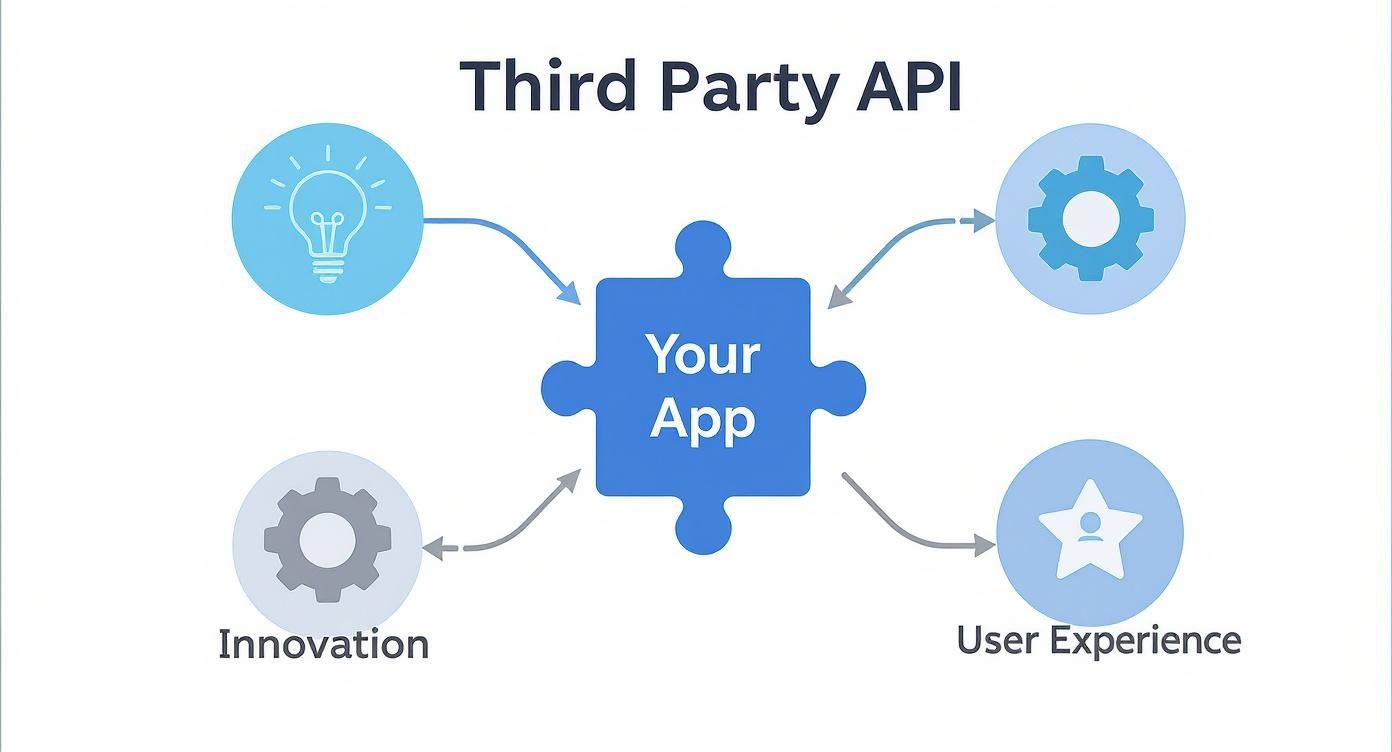
As you can see, your application sits at the center, using various APIs to boost efficiency, spark innovation, and ultimately create a better experience for your users.
Different Styles of Ordering: REST vs. GraphQL
Just as restaurants can offer a fixed menu or an all-you-can-eat buffet, APIs come in different architectural styles. The two most popular ones are REST and GraphQL. The style you choose doesn't just change what data you get; it changes how you ask for it.
Comparing Common API Architectural Styles
The choice between REST and GraphQL often comes down to the specific needs of your application. REST is a time-tested, straightforward approach, while GraphQL offers more flexibility and efficiency for complex data requirements. Here’s a quick breakdown to help you see the difference.
| Feature | REST (Representational State Transfer) | GraphQL (Graph Query Language) |
|---|---|---|
| Data Fetching | Fetches data from multiple, fixed endpoints (e.g., /users, /posts). Often leads to over-fetching. | Fetches all required data from a single endpoint using a detailed query. Prevents over-fetching. |
| Request Structure | Multiple round-trips to the server may be needed to gather related data. | A single request can retrieve complex, nested data structures from multiple resources. |
| Flexibility | The server defines the structure of the response. The client gets what the endpoint provides. | The client specifies exactly what data it needs, giving it more control over the response. |
| Best For | Simple, resource-oriented applications, public APIs, or when caching is a high priority. | Complex applications, mobile apps (to reduce network usage), or when frontend needs change often. |
Ultimately, REST is like ordering from a classic, fixed menu. You request a specific dish (an endpoint like /users/123), and you get the entire plate as the chef prepared it—even if all you wanted was the user's name.
GraphQL, on the other hand, is like going to a high-end buffet where you tell the chef exactly what you want on your plate. You can ask for a user's name, their last three orders, and the shipping status for each—all in one trip. This approach avoids getting too much data (over-fetching) or having to go back for more (under-fetching), making it incredibly efficient.
Choosing the Right API Integration Partner
Picking an API partner is a lot like choosing a key supplier for your business. The right one becomes a powerful asset that helps you grow, but the wrong one can turn into a massive headache. The truth is, not all APIs are built the same, and your choice will have a direct impact on your product's reliability, how well it scales, and what it costs you to maintain down the road.
This isn't just a technical decision based on a list of features. You need a solid framework for figuring out if a potential partner actually fits with your business goals, offers the support you'll inevitably need, and provides a stable foundation to build on. Without that due diligence, you're basically gambling on a critical piece of your application.
Aligning the API with Business Goals
Before you get lost in the technical weeds, take a step back and ask the most fundamental question: does this API help us achieve what we’re trying to do? An integration should either solve a real problem for your customers or give you a clear competitive edge.
Actionable Insight: Create a simple checklist for each potential API:
- Problem Solved: What specific user pain point does this integration address?
- Core vs. Context: Is this a core feature we must own, or a context feature we can safely outsource?
- Competitive Edge: Does this API give us a feature our competitors lack?
- Business Goal Alignment: How does this integration directly contribute to our primary goal (e.g., increase sales, improve retention)?
If you're building an e-commerce app, your main goal is to drive sales. Integrating a proven payment API like Stripe is a no-brainer. If you're creating a social media management tool to save users time, an API that automates post scheduling makes perfect sense.
You'll also face the classic "market leader vs. niche player" dilemma. A big name like Stripe comes with fantastic documentation, a huge developer community, and a rock-solid reputation. On the other hand, a smaller, more specialized API might offer unique features perfectly suited for your industry. A healthcare app, for example, would be far better off with a niche API built for HIPAA compliance than a generic data storage solution.
Evaluating Documentation and Developer Support
I can't stress this enough: great documentation is non-negotiable. It's the instruction manual for your developers. If it's confusing, incomplete, or out-of-date, your team will waste countless hours just trying to figure things out. Look for clear explanations, code snippets in different languages, and a simple "getting started" guide.
But good support goes beyond a static document. You need to look at the entire support ecosystem.
- Active Developer Community: Is there a forum, a Slack channel, or a Stack Overflow tag where people are actually helping each other out? A thriving community is a lifesaver when you run into those weird, obscure problems.
- Official Support Channels: What kind of direct support do they offer? Is there a real ticketing system? Do they promise certain response times? Can you actually get a human on the line if you need to?
- API Status Page: A public status page showing uptime and performance data is a huge green flag. It shows they're transparent and take reliability seriously.
A well-documented API with a strong support system drastically reduces implementation time and long-term maintenance headaches. It's a clear sign that the provider invests in its developer partners.
Assessing Stability and Long-Term Viability
When you integrate with an API, you're tying a piece of your product's fate to another company. You have to ask yourself: will this company still be around in a few years? A provider that suddenly shuts down or botches a major update can break your application and destroy the trust you've built with your users. For companies navigating these complexities, working with an experienced digital product development agency can offer the guidance needed to make these foundational technology choices.
Actionable Insight: Do a quick viability check. Look up the company on LinkedIn to see their growth trajectory. Check their blog and social media for recent activity. Search for them in tech news to see if they've recently raised funding or announced major partnerships. These are all positive signs of a healthy, stable provider.
Finally, dig into the pricing model. Is it a flat fee, pay-as-you-go, or tiered? Run some numbers based on your expected usage to see how the costs will scale as you grow. Steer clear of providers with confusing pricing—the last thing you want are surprise bills. A partner with a fair, transparent pricing structure is what you're looking for.
Building Secure and Scalable Integrations
Think of a third-party API integration as a bridge connecting your application to another service. If that bridge isn't built to be secure and strong, it’s not an asset—it's a liability. A shaky connection can expose sensitive data, create frustrating performance bottlenecks, and completely shatter the trust you've built with your users.
Building a solid integration isn’t just about getting it to work once. It's about making it resilient. You have to bake in best practices from the very beginning to ensure your connections are locked down against threats and can handle growth without buckling under the pressure. The goal is a reliable, stable connection that strengthens your application.
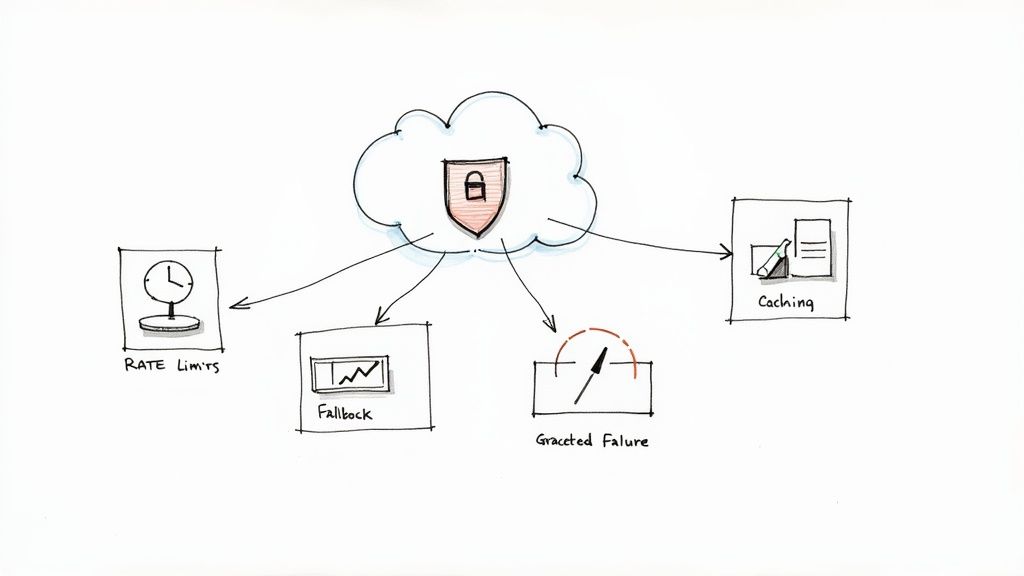
Non-Negotiable Security Measures
Security is never an afterthought; it’s the foundation. A single weak point can lead to catastrophic data breaches, as we've seen time and again when misconfigured integrations expose customer data from major platforms. You have to actively defend every potential point of failure.
These security practices aren't just suggestions—they are absolutely essential for protecting your application and, more importantly, your users.
- Protect API Keys with Secret Managers: Never, ever hardcode API keys or other credentials directly in your source code. That’s the digital equivalent of leaving your house key under the doormat. Instead, use a dedicated secret manager like AWS Secrets Manager or HashiCorp Vault. These tools store, manage, and rotate credentials securely, keeping them far away from your codebase.
- Implement OAuth 2.0 for User Authorization: When your app needs to access a user's private data on another service (like their Google Calendar or Dropbox files), OAuth 2.0 is the way to go. It lets users grant your app limited, specific permissions to their account without ever having to share their password with you. It’s the undisputed industry standard for a reason.
- Always Validate and Sanitize Incoming Data: It's a rookie mistake to implicitly trust data coming from an external API. Always treat incoming data as potentially hostile. You need to validate its format, check its type, and limit its length before you even think about processing it. This one step is your first line of defense against common attacks like SQL injection and Cross-Site Scripting (XSS).
A secure integration is built on the principle of least privilege. Your application should only request the permissions it absolutely needs to function, and it should treat all external data with suspicion until proven otherwise.
Putting these core security principles into practice creates a strong defensive posture from the start. These habits align with broader guidelines for building high-quality software, which you can dive into in our overview of software development best practices.
Designing for Scalability and Performance
When your application succeeds, it grows. Your integrations have to be ready to grow with it. An integration that can't scale will quickly turn into a performance drain, causing slow load times, service interruptions, and a miserable user experience.
Here are three crucial strategies for building integrations that can handle the heat.
1. Implement Smart Caching
Not all data from a third-party API changes every second. Think about a user's profile information or a static list of countries—that data is pretty stable.
Why it matters: Constantly fetching the same unchanging data is a massive waste of resources. It burns through your rate limit, adds latency for your users, and puts pointless strain on the provider's servers.
Practical Example: If you are building an e-commerce site, you might fetch product details (name, description, image) from a Product Information Management (PIM) system via an API. These details don't change minute-to-minute. By caching this data for, say, 15 minutes using a tool like Redis or Memcached, you can dramatically speed up page load times and reduce API calls.
2. Respect Rate Limits
Most API providers implement rate limits—a cap on how many requests you can make in a given time frame (e.g., 100 requests per minute). Pushing past these limits is the fastest way to get your access shut off.
Why it matters: Blowing your rate limit will cause your integration to fail, which can break critical features in your application.
Practical Example: Imagine you need to sync 1,000 new contacts into your CRM, which has a rate limit of 100 calls per minute. Instead of sending all 1,000 requests at once, your code should be designed to handle this gracefully. Implement a queue system that processes contacts in batches of 100, pausing for a minute between each batch. This ensures you never exceed the limit and the sync completes reliably.
3. Design for Failure with Graceful Error Handling
Here’s a hard truth: third-party services will fail. It’s not a matter of if, but when. They go down for maintenance, suffer outages, or just return weird errors. Your integration has to handle these hiccups without taking your entire application down with it.
Why it matters: If a non-essential integration fails—say, one that pulls in a social media feed—it shouldn't crash your core product. Good error handling keeps your application resilient and stable.
Practical Example: Suppose you have a dashboard widget that shows the latest currency exchange rates from an external API. If that API goes down, don't show a big, ugly error message. Instead, your code should catch the failure and gracefully display the last known rates with a timestamp (e.g., "Rates as of 2 hours ago"). This provides a much better user experience than a broken component.
Navigating Common Integration Challenges
While the benefits of third-party API integration are huge, the path to getting there is rarely a straight line. Anyone who's been in the trenches of a real-world integration project knows it's full of potential hurdles that can stall progress and blow up your budget if you're not ready for them. Thinking it'll be a simple plug-and-play experience is just setting yourself up for frustration. A smart strategy is one that anticipates these roadblocks from the get-go.
Let's be real: these projects are still a heavy lift, even with modern tools. New research shows that for 71% of organizations, just launching a single new integration takes at least three weeks. On top of that, about 50% of companies find themselves in a tough spot when an integrated app or feature is suddenly killed off by the provider, turning maintenance into a nightmare. It’s no wonder that 43% of developers say API integration is their most time-consuming task, often bogged down by messy code and endless back-and-forth. You can dig into more of the numbers on integration statistics from recent studies.
Dealing with Ambiguous Documentation
One of the first and most common headaches is just plain bad documentation. You'll run into endpoints that are described incorrectly, parameters that are missing entirely, or error codes that pop up with zero explanation. This turns what should be a simple implementation into a painful guessing game of trial and error.
Here’s how to get ahead of it:
- Test Endpoints Early: Before you write a single line of serious code, fire up a tool like Postman and make a few test calls. This is your reality check to see if the API actually does what the docs say it does.
- Reach Out to Support: Found something weird? Don't just struggle in silence. Contact their support team. A good partner will be happy you pointed out a problem and will help you get it sorted.
- Build an 'Anti-Corruption Layer': Think of this as a translator inside your own application. It's a specific piece of code that isolates your system from the quirks and inconsistencies of the third-party API. When they inevitably change something, you only have to update this one layer, not your entire app.
Handling Unexpected API Changes and Deprecations
The services you connect to are constantly changing. Providers will update their APIs, tweak data structures, or even shut down old endpoints for good. If you're not watching closely, these changes can break your integration overnight, leaving you scrambling to fix a mission-critical failure.
A resilient integration is not a "set it and forget it" component. It requires ongoing monitoring and a plan for managing external changes gracefully.
To stay on top of this, you need a solid monitoring and communication plan. Subscribe to the API provider’s developer newsletter or changelog—whatever they use to announce updates. Then, set up automated tests that hit the integration on a regular schedule. These tests become your early warning system, flagging a breaking change long before your users ever see it.
Actionable Insight: Create a dedicated "#api-updates" channel in your team's Slack or Teams. Use an RSS feed integration to automatically post any new entries from the API provider's changelog or blog. This makes vital information visible to the whole team immediately, so nothing gets missed.
When a provider announces a new API version, don't procrastinate. Start planning the migration immediately. This gives you plenty of time to test everything in a safe staging environment and ensure a smooth, zero-downtime transition. When you treat integrations as living, breathing connections, you build a system that can actually adapt and thrive.
How Leading Companies Use Third Party APIs
To really get a feel for the power of third-party APIs, we need to move past the technical definitions and see them in action. The most successful companies out there aren't building every single feature from scratch. Instead, they're masters at strategically plugging in best-in-class services to create a smooth, powerful experience for their users. These integrations are the hidden workhorses behind many of the apps you use every day.
This isn't just a niche trend anymore; it's a fundamental business strategy. In fact, by 2025, a staggering 82% of companies are expected to make third-party APIs a core part of how they operate. As you can see from these API marketing statistics, this layered approach is becoming the new standard for building versatile digital platforms.
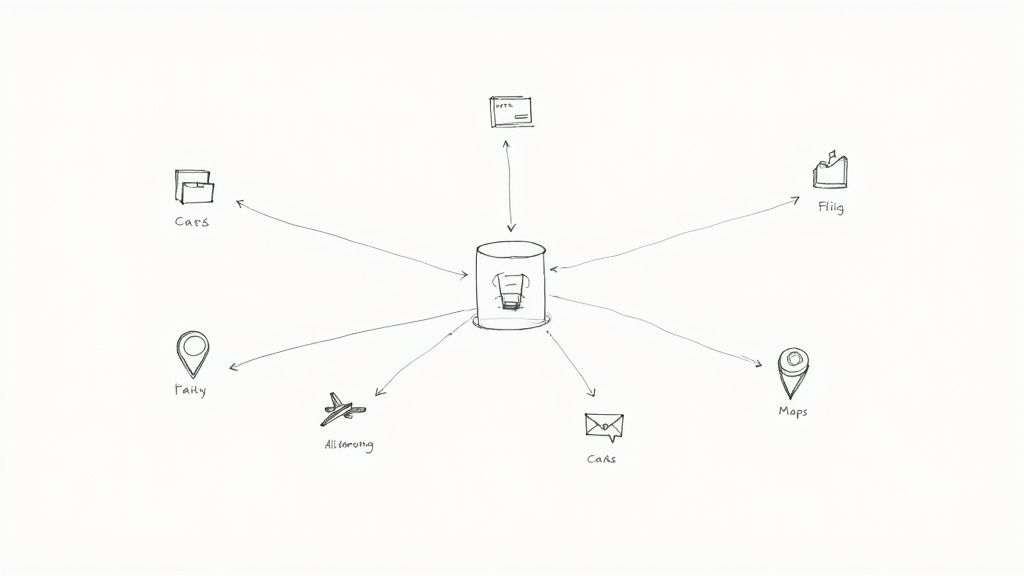
E-Commerce Powering Payments and Logistics
Think about a modern online marketplace. Trying to build a secure payment gateway and a global shipping calculator from the ground up would be a massive project. It would require deep, specialized expertise in finance, security, and logistics—a huge distraction from their main business.
- Business Problem: The marketplace needs a bulletproof way to process payments and give customers accurate, real-time shipping quotes from different carriers.
- API Solution: Rather than building it all in-house, they integrate the Stripe API for payments and the Shippo API for shipping.
- Tangible Value: Suddenly, all the headaches of PCI compliance and fraud detection are handled by Stripe. At the same time, Shippo instantly compares rates from UPS, FedEx, and USPS. This lets the marketplace focus on what it does best—connecting buyers and sellers—while still offering a checkout experience that rivals the biggest names in e-commerce. It's a key strategy for anyone creating an online marketplace that needs to get up and running quickly.
Travel Sites Aggregating Global Data
Travel booking websites have a different puzzle to solve: how to pull together huge amounts of constantly changing data from thousands of sources. When you search for a flight, you expect to see every available option, right then and there.
By combining specialized APIs, companies can assemble a feature set that would be impossible for a single team to build alone. This modular approach is the key to creating sophisticated, all-in-one platforms.
The only way to make this happen is by connecting to multiple powerful APIs that feed all that data into a single, user-friendly interface.
- Business Problem: A travel site must show users up-to-the-minute flight availability, pricing, and interactive maps of hotel locations.
- API Solution: The site plugs into an API like Amadeus to get flight data from hundreds of airlines. For the maps, it uses the Google Maps API to show where a hotel is, what’s nearby, and even what the street looks like.
- Tangible Value: This combination turns a simple search into a rich, interactive planning tool. The user gets everything they need in one place, which makes them far more likely to book. The company, meanwhile, avoids the impossible task of managing direct relationships with every airline or building its own global mapping system.
Marketing Platforms Automating Communication
Finally, let’s look at a marketing automation platform. Its whole purpose is to help businesses talk to their customers across different channels without manual effort.
- Business Problem: The platform needs to sync customer lists from a CRM and then send out automated SMS alerts at just the right moment.
- API Solution: It uses the HubSpot API to pull in and update customer contacts. When something specific happens—like a customer placing a new order—it triggers the Twilio API to instantly send a confirmation text message.
- Tangible Value: This API-driven workflow is a game-changer. Customer data stays perfectly in sync, and communications are sent instantly and reliably. This not only makes customers happier but also frees up the marketing team to think about strategy instead of getting bogged down in repetitive tasks.
Got Questions About API Integration? We’ve Got Answers.
Jumping into third-party APIs can feel like learning a new language. As you move from the drawing board to the actual build, a few key questions always seem to pop up. Let's tackle some of the most common ones to clear things up and get you moving forward with confidence.
What's the Real Difference Between First-Party and Third-Party APIs?
The biggest distinction here is simple: it’s all about who owns and controls the API.
A first-party API is something you build and own. It's internal, designed to let different parts of your own software talk to each other. Think of your mobile app using a first-party API to fetch data from your server. You have complete control over its features, security, and future development.
On the other hand, an API for third party integration is external. Another company builds and maintains it, offering you a way to tap into their data or services. When your app uses Stripe to process payments or pulls in location data from Google Maps, you're using a third-party API. You're a guest in their house, which means you have to play by their rules and adapt to their updates.
How Should We Handle Version Changes from an API Provider?
Ignoring API updates is a recipe for disaster. Sooner or later, an old version will be retired, and your integration will break. The key is to be proactive, not reactive.
Start by subscribing to the provider's developer changelog or email list. This is your early warning system. As soon as a new version is announced, dig into the documentation to see exactly how it will affect your application.
From there, create a clear migration plan:
- Test in a Safe Space: Always update and test the new version in your staging environment first, never in production.
- Run Parallel Checks: If it’s a critical integration, you might briefly run tests against both the old and new versions to make sure nothing unexpected happens.
- Deploy and Watch Closely: Once you're confident everything works, push the update live and keep a close eye on your logs and error reports.
The goal is to treat API versioning as a predictable maintenance task, not an emergency. A well-managed migration prevents downtime and keeps your application running smoothly on a stable, supported platform.
What Are the First Steps for Planning a New Integration?
Before a single line of code gets written, you need a solid plan. A little strategy upfront can save you from massive headaches down the road. This initial phase is less about the tech and more about the "why" and "who."
First, define your purpose. What business problem are you trying to solve with this integration? Is the goal to delight users, automate a tedious manual process, or add a game-changing new feature? A clear answer here keeps the entire project on track.
Next, do your homework on the API provider. Read their documentation from top to bottom. Check out their system status page to see how reliable they are. See what other developers are saying in their community forums. Finally, grab a tool like Postman and make a few test calls to the API's main endpoints. This quick sanity check confirms the API actually does what it claims to do before you invest serious development time.
Ready to build a digital product that stands out? At Pixel One, we specialize in turning complex challenges into simple, scalable solutions. We handle everything from strategy and design to development, ensuring your vision becomes a reality. Get in touch with us today to start building.