8 Essential Mobile App Security Best Practices for 2025
Discover 8 essential mobile app security best practices for 2025. Learn to secure data, network, and code with actionable insights and practical examples.In an era where mobile applications are central to business operations and personal lives, their security is a non-negotiable requirement. A single vulnerability can lead to catastrophic data breaches, significant financial loss, and irreparable damage to user trust. For developers, product managers, and business leaders, navigating the complex landscape of mobile security can be a formidable challenge. The consequences of a security failure, such as the exposure of sensitive user data or unauthorized access to backend systems, are simply too high to ignore.
This guide is designed to demystify the process by providing a comprehensive yet actionable listicle. We will explore a curated set of mobile app security best practices that cover the entire development lifecycle, from initial design to post-launch maintenance. Each point is a practical, implementable step, complete with specific examples and code-level insights for secure data storage, network communication, authentication, and more. By integrating these strategies, you can transform your application from a potential liability into a secure digital asset. This article provides the foundational knowledge needed to build robust, trustworthy applications that protect both your users and your brand's reputation, ensuring you're prepared to face modern security threats head-on.
1. Secure Data Storage
One of the most critical mobile app security best practices involves protecting data at rest. Secure data storage is the process of implementing robust encryption, stringent access controls, and appropriate storage mechanisms to safeguard sensitive user information directly on the mobile device. The goal is to prevent unauthorized access even if the device is compromised, lost, or stolen.
This practice moves beyond simply storing data; it involves a strategic approach to data handling. It means never storing sensitive information like passwords, API keys, or personal identifiers in plain text or in easily accessible locations such as SharedPreferences (Android) or UserDefaults (iOS). Instead, developers should leverage platform-native, hardware-backed secure storage systems.

Why It's a Top Priority
Storing data insecurely is like leaving your front door unlocked. It creates a significant vulnerability that attackers can exploit to extract user credentials, session tokens, and private data. A breach stemming from poor data storage can lead to severe reputational damage, user distrust, and significant financial and legal penalties.
Key Insight: Treat all data stored on a mobile device as potentially accessible. Your security model should assume a worst-case scenario where an attacker has physical access to the device and is attempting to circumvent its security measures.
Actionable Implementation Tips
To effectively secure data on a device, follow these specific guidelines:
- Utilize Platform-Specific Keystores: Always use the recommended secure storage APIs. For iOS, this is the Keychain Services API, which stores small amounts of sensitive data in an encrypted database. For Android, use the Android Keystore System combined with EncryptedSharedPreferences to securely store key-value pairs. Practical Example: Storing a user's OAuth refresh token in the Keychain ensures it is encrypted at the hardware level and sandboxed from other apps.
- Classify Your Data: Not all data is equally sensitive. Implement a data classification policy to categorize information (e.g., Public, Internal, Confidential, Restricted). This determines the required level of protection and the appropriate storage mechanism for each data type. Practical Example: A user's profile picture URL might be classified as 'Internal' and stored in a standard cache, while their API token is 'Restricted' and must be stored in the Keystore.
- Encrypt Databases and Files: For larger datasets stored in files or local databases (like SQLite), encrypt the entire database. Use well-vetted libraries like SQLCipher, which provides transparent 256-bit AES encryption for database files. Practical Example: A healthcare app storing patient records locally must encrypt its SQLite database using SQLCipher to comply with HIPAA.
- Implement Secure Key Management: The security of your encryption is only as strong as the security of your keys. Manage encryption keys securely using the platform's keystore and implement policies for key rotation to limit the potential damage if a key is ever compromised. Actionable Insight: Generate your encryption keys inside the Android Keystore or iOS Keychain so they never enter the application's memory in plaintext.
2. Secure Authentication and Authorization
Implementing robust user verification is a cornerstone of mobile app security best practices. Secure authentication confirms a user's identity, while authorization ensures they can only access the data and features they are permitted to see. This dual-layered approach is fundamental to protecting user accounts and sensitive information from unauthorized access, effectively acting as the digital gatekeeper for your application.
This process involves more than a simple username and password. Modern, secure implementation requires a multi-faceted strategy, incorporating multi-factor authentication (MFA), biometric verification, secure session management, and the correct application of protocols like OAuth 2.0. The objective is to create a verification system that is both highly secure and user-friendly, balancing friction with protection.

Why It's a Top Priority
Weak authentication is one of the most common vectors for account takeover attacks. If an attacker can bypass your authentication controls, they gain full access to a user's account, potentially leading to data theft, financial loss, and fraud. A breach resulting from a compromised account can instantly destroy user trust and inflict lasting damage on your brand's reputation.
Key Insight: Authentication is not a one-time event at login; it's a continuous process. Your app must manage sessions securely, re-verify identity for high-risk actions, and be able to detect and respond to suspicious login patterns in real-time.
Actionable Implementation Tips
To build a secure authentication and authorization framework, implement the following measures:
- Embrace Multi-Factor Authentication (MFA): Require at least two forms of verification to prove identity. This can include something the user knows (password), something they have (a code from an app like Google Authenticator), or something they are (a fingerprint or face scan). Practical Example: A banking app should prompt for a one-time password (OTP) sent via SMS or a push notification after a successful password entry.
- Implement Secure Session Management: Use short-lived, securely stored tokens (like JSON Web Tokens) for sessions. Ensure tokens are invalidated on the server-side upon logout and implement strict session timeout policies to automatically log users out after a period of inactivity. Practical Example: A user's JWT access token should expire after 15 minutes, requiring the app to use a long-lived refresh token (stored in the Keychain/Keystore) to silently obtain a new one.
- Leverage Biometrics Securely: Use platform-native APIs like Apple's Face ID/Touch ID and Android's BiometricPrompt API. These systems leverage the device's secure hardware to authenticate users without ever exposing biometric data to your app. Actionable Insight: Use biometrics to unlock the app or authorize a high-risk action (like a payment), but not as a replacement for the user's primary password.
- Monitor Authentication Attempts: Log all login attempts (both successful and failed) and implement rate limiting to prevent brute-force attacks. Practical Example: After five failed login attempts from one IP address within a minute, temporarily block that IP for ten minutes and notify the account owner of the suspicious activity.
3. Secure Network Communication
Protecting data in transit is just as crucial as securing it at rest. Secure network communication involves ensuring that all data transmitted between the mobile app and its backend servers is encrypted, authenticated, and shielded from interception. This practice focuses on implementing secure protocols to prevent eavesdropping and man-in-the-middle (MitM) attacks, where an attacker secretly relays and possibly alters the communications between two parties.
This involves more than just enabling HTTPS; it requires a comprehensive strategy for network security. Developers must enforce strict transport layer security (TLS), validate server certificates correctly, and consider advanced techniques like certificate pinning. Failing to secure the communication channel leaves sensitive user data, session tokens, and API credentials vulnerable to being captured over insecure networks like public Wi--Fi.
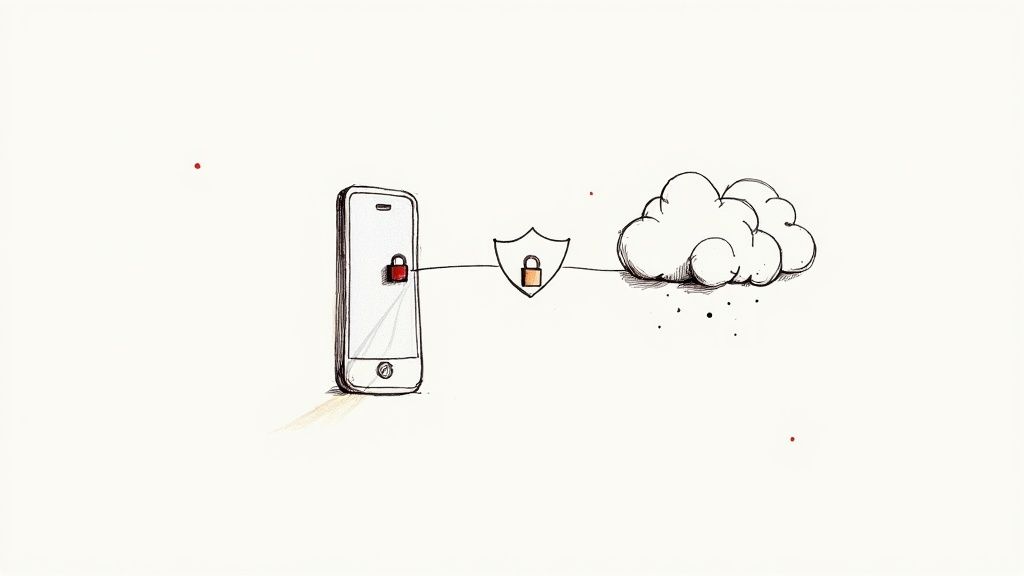
Why It's a Top Priority
Unsecured network traffic is a primary target for attackers. Intercepting data allows them to steal credentials, hijack user sessions, and inject malicious content into the app's data stream. A breach originating from poor network security can instantly erode user trust and expose both the user and the business to significant risks. This is especially critical for apps handling financial transactions, health information, or personal identifiers.
Key Insight: Assume the network is hostile. All communication from the app should be encrypted and authenticated, without exception. Never trust the network layer, and build security controls directly into the application's communication logic.
Actionable Implementation Tips
To establish a secure communication channel and maintain data integrity, implement these mobile app security best practices:
- Enforce TLS and Strong Cipher Suites: Mandate the use of TLS 1.2 or higher for all network connections. Configure your server to use strong, modern cipher suites and disable outdated protocols like SSLv3. Actionable Insight: Use iOS's App Transport Security (ATS) and Android's Network Security Configuration file to programmatically block all non-HTTPS traffic, preventing accidental insecure connections during development.
- Implement Certificate Pinning: To defend against MitM attacks using fraudulent certificates, implement certificate pinning. This technique involves hardcoding or "pinning" the server's public key or certificate within the mobile app. The app will only trust that specific certificate, rejecting all others. Practical Example: A financial services app pins its server's public key hash. If a user connects via a malicious Wi-Fi that presents a fake certificate, the app will refuse to connect, protecting the user's credentials.
- Properly Validate Certificates: Beyond pinning, ensure your app correctly validates the server's SSL certificate chain. Check that the certificate is not expired, is issued by a trusted Certificate Authority (CA), and that the hostname matches the certificate's common name. Actionable Insight: Most modern networking libraries (like Alamofire for iOS or OkHttp for Android) handle this by default, but avoid custom code that bypasses these checks.
- Monitor Network Security Events: Log and monitor for TLS handshake failures, certificate validation errors, and other network security anomalies. These events can indicate an active attack or a misconfiguration that needs immediate attention. Robust security practices are a cornerstone of modern development, as highlighted in comprehensive guides on enterprise web app development.
4. Code Obfuscation and Anti-Tampering
Protecting your application's source code is a foundational pillar of mobile app security best practices. Code obfuscation and anti-tampering are defensive techniques designed to make your app’s code incredibly difficult for attackers to read, analyze, and modify. The goal is to prevent reverse engineering, where an attacker decompiles the application to uncover its logic, steal intellectual property, or find vulnerabilities to exploit.
This practice involves transforming the human-readable source code into a convoluted version that is functionally identical but logically incomprehensible. It's paired with anti-tampering mechanisms, such as runtime checks, that verify the app's integrity and ensure it hasn't been altered or patched by a malicious actor. This is crucial for banking, gaming, and enterprise apps where intellectual property and data integrity are paramount.

Why It's a Top Priority
An unprotected codebase is an open book for attackers. They can easily reverse-engineer it to discover API keys, proprietary algorithms, and security flaws. Attackers can then tamper with the app to bypass security controls, inject malware, or create a counterfeit version to trick users. Implementing robust obfuscation and anti-tampering measures significantly raises the bar for attackers, making such efforts time-consuming and often commercially unviable.
Key Insight: Assume your application will be downloaded and analyzed by skilled adversaries. Obfuscation and anti-tampering are not about making your code impossible to reverse-engineer, but about making it so difficult and costly that attackers move on to easier targets.
Actionable Implementation Tips
To effectively protect your application's code, implement the following strategies:
- Combine Multiple Obfuscation Techniques: Don't rely on a single method. Use a combination of renaming (changing class and method names to meaningless characters like
a,b,c), control flow obfuscation (scrambling the execution logic), and string encryption (hiding hardcoded strings like API keys). Practical Example: Use R8/ProGuard on Android to automatically rename classes and methods and remove unused code. - Implement Integrity Checks: Your app should be able to verify its own integrity at runtime. Use checksums or digital signatures to check if the code has been modified since it was packaged. Practical Example: In Android, use the
Play Integrity APIto check if the app's signature matches the one uploaded to the Play Store. If it doesn't, the app can refuse to run or operate in a limited mode. - Add Anti-Debugging and Anti-Emulation: Include code that detects if the app is running in a debugger or on an emulator, which are common tools for reverse engineering. Actionable Insight: On Android, you can check the
Debug.isDebuggerConnected()flag. If detected, the app can alter its behavior or terminate to prevent analysis. - Use Reputable Commercial Solutions: For critical applications like finance or healthcare, leverage powerful third-party tools. Solutions from providers like Guardsquare (ProGuard, DexGuard) or Arxan offer multi-layered protection that is continuously updated to defend against the latest reverse-engineering techniques.
5. Input Validation and Sanitization
A fundamental mobile app security best practice is the rigorous validation and sanitization of all incoming data. Input validation is the process of ensuring that any data received from users, APIs, or other external sources conforms to expected formats, types, and constraints. Sanitization complements this by cleaning or filtering the data to remove potentially malicious characters or code snippets.
The core principle is to never trust external input. Every piece of data entering the application’s ecosystem, from a user’s form submission to a third-party API response, must be treated as potentially hostile. Implementing this practice helps prevent a wide range of common vulnerabilities, including SQL injection, Cross-Site Scripting (XSS), and buffer overflows, which arise from processing improperly handled data.
Why It's a Top Priority
Failing to validate and sanitize input opens the door for attackers to manipulate your application's logic and underlying systems. A malicious user could submit specially crafted input to execute unauthorized database commands, run scripts in other users' browsers, or crash the application. These attacks can lead to data theft, service disruption, and complete system compromise.
Key Insight: Treat all input as untrusted until proven otherwise. Validation should be a gatekeeper at every data entry point, rejecting anything that doesn't strictly adhere to predefined rules and sanitizing what is accepted.
Actionable Implementation Tips
To build a robust defense against input-based attacks, integrate the following strategies into your development workflow:
- Implement Dual Validation: Always perform validation on both the client-side for a responsive user experience and the server-side as the authoritative security check. Practical Example: An app's registration form should check for a valid email format (
user@domain.com) on the device to give instant feedback, but the backend server must re-validate the format before creating the account, as client-side checks can be bypassed. - Use Parameterized Queries: To prevent SQL injection, never construct database queries by concatenating strings with user input. Instead, use parameterized queries (prepared statements) where the input is treated strictly as data, not as executable code. Practical Example: Instead of
"SELECT * FROM users WHERE name = '" + userName + "';", use"SELECT * FROM users WHERE name = ?;"and bind theuserNamevariable to the query. - Leverage Well-Vetted Libraries: Instead of writing complex validation logic from scratch, use established libraries like OWASP's ESAPI or language-specific tools like Joi for Node.js backends. These libraries are security-focused, regularly updated, and designed to handle a wide range of attack vectors.
- Adopt a Whitelist Approach: When validating input, it's safer to define what is allowed (whitelisting) rather than trying to block what is disallowed (blacklisting). Practical Example: A username field should be restricted to
^[a-zA-Z0-9_]{3,16}$(alphanumeric characters and underscores, 3-16 characters long), rejecting everything else. This is much safer than trying to block characters like;,', or.
Integrating these practices is crucial during the initial stages of product development for startups to build a secure foundation from day one.
6. Secure Session Management
Proper session management is a cornerstone of mobile app security best practices, ensuring that a user's authenticated state is maintained securely throughout their interaction with the app. It involves the entire lifecycle of a session: creating a robust session token, storing it securely, transmitting it safely, and invalidating it properly upon logout or timeout. The primary goal is to prevent session hijacking, where an attacker steals a valid session token to impersonate a legitimate user.
This practice requires a meticulous approach to handling session identifiers, which are the keys to a user's account. It means moving away from predictable or easily guessable tokens and implementing secure, server-generated random identifiers. For instance, a banking app must automatically terminate a session after a short period of inactivity, while an e-commerce app needs to maintain a secure session to keep items in a shopping cart, highlighting the need for context-aware session policies.
Why It's a Top Priority
Insecure session management is a direct route for attackers to gain unauthorized access to user accounts and sensitive data. If session tokens are predictable, stored insecurely, or transmitted over unencrypted channels, they can be intercepted and reused. Such a breach can lead to account takeover, data theft, and fraudulent transactions, completely eroding user trust and exposing the business to severe legal and financial repercussions.
Key Insight: A session token is equivalent to a user's password for the duration of the session. It must be protected with the same level of diligence, from its creation on the server to its final invalidation on both the client and server sides.
Actionable Implementation Tips
To implement a robust session management strategy, integrate these specific guidelines into your process to develop an app:
- Use Strong, Random Session Tokens: Generate session identifiers on the server using a cryptographically secure pseudo-random number generator (CSPRNG). Tokens like JSON Web Tokens (JWTs) should have sufficient length and entropy to be immune to brute-force or guessing attacks. Actionable Insight: A JWT should contain claims like
exp(expiration time) andiat(issued at) that are validated by the server on every request. - Implement Strict Session Timeouts: Enforce both idle and absolute timeouts. An idle timeout logs a user out after a period of inactivity (e.g., 5 minutes for a financial app), while an absolute timeout sets a maximum session duration (e.g., 8 hours) regardless of activity. Practical Example: A collaboration tool might implement a 30-minute idle timeout, prompting the user to re-enter their password or use biometrics to continue their session.
- Securely Store and Transmit Tokens: Never store session tokens in insecure, persistent locations on the device. Use the iOS Keychain or Android Keystore for storage. Always transmit tokens over an encrypted channel (HTTPS). Practical Example: When an API returns a JWT, the mobile app should immediately write it to the Keychain/Keystore instead of storing it in a variable or a plain text file.
- Provide Clear Logout Functionality: Ensure the logout function properly invalidates the session token on both the client and server side. Actionable Insight: Create a server-side endpoint (e.g.,
/api/logout) that adds the current JWT to a denylist. This prevents a stolen token from being reused even after the user has logged out.
7. Regular Security Updates and Patch Management
Mobile app security is not a one-time task; it's an ongoing commitment. Regular security updates and patch management involve establishing a systematic process for identifying, testing, and deploying fixes for vulnerabilities in your application and its third-party libraries. This practice ensures your app remains resilient against newly discovered threats long after its initial launch.
This proactive approach means continuously monitoring for vulnerabilities and having a plan to address them swiftly. Much like how Apple and Google regularly push OS-level security updates, your app needs a similar lifecycle to fix security holes before they can be exploited. Ignoring a known vulnerability in a dependency is a common but easily avoidable security failure.
Why It's a Top Priority
An outdated application is a vulnerable application. Attackers actively scan for apps using libraries with known exploits, making unpatched software a prime target. Failing to update can lead to data breaches, app hijacking, and a complete erosion of user trust. A well-defined patch management strategy demonstrates a commitment to user security and is a fundamental component of a mature digital product development process.
Key Insight: Treat security updates with the same urgency as feature releases. A critical vulnerability is a high-priority bug that directly impacts your users' safety and your brand's integrity. Your response time is a critical factor in your overall security posture.
Actionable Implementation Tips
To build an effective update and patching strategy, integrate these mobile app security best practices:
- Implement Continuous Monitoring: Use automated tools like GitHub's Dependabot, OWASP Dependency-Check, or Snyk to continuously scan your app’s dependencies for known vulnerabilities (CVEs). Actionable Insight: Configure these tools to automatically create pull requests when a patch is available for a vulnerable library, streamlining the update process for developers.
- Establish an Incident Response Plan: Define clear criteria for what constitutes an emergency patch versus a regular update. Practical Example: A vulnerability in a networking library that allows remote code execution is a 'critical' incident requiring an emergency patch within 24-48 hours. A low-risk XSS flaw might be addressed in the next scheduled bi-weekly release.
- Maintain Rigorous Patch Testing: Before deploying any security patch, ensure it undergoes thorough regression testing. This prevents the fix from inadvertently breaking existing functionality, which could create new problems for users. Actionable Insight: Maintain an automated test suite that covers critical user flows, and run it against every proposed security patch before merging.
- Leverage Automated Updates: For critical security fixes, encourage or enforce automatic updates through the Google Play Store and Apple App Store. Practical Example: Use in-app messaging to strongly recommend users update to the latest version, explaining that it contains important security improvements. For critical flaws, you can implement a "force update" screen that blocks app usage until the update is installed.
8. Privacy Protection and Data Minimization
Effective mobile app security extends beyond technical safeguards to encompass fundamental principles of user privacy. Privacy protection and data minimization involve a proactive, "privacy-by-design" approach where you collect only the data that is absolutely necessary for your app to function, obtain clear user consent, and manage that data responsibly throughout its lifecycle. This practice is crucial for building user trust and ensuring regulatory compliance.
This approach means that privacy is not an afterthought but a core component of your app's architecture. Instead of collecting a wide range of data "just in case," you consciously limit your data footprint. This reduces the attack surface and minimizes the potential damage from a data breach. It requires implementing robust data governance, clear consent mechanisms, and strict data retention policies to protect users.
Why It's a Top Priority
In an era of increasing privacy awareness and stringent regulations like GDPR and CCPA, failing to protect user privacy can have catastrophic consequences. A privacy-related incident can lead to massive fines, legal action, and a permanent loss of user trust. Apps that are transparent and respectful of user data, like Signal with its minimal data collection, often build a more loyal and engaged user base.
Key Insight: Treat user data as a liability, not just an asset. Every piece of data you collect increases your responsibility and risk. By minimizing collection, you inherently enhance your app's security posture and simplify compliance.
Actionable Implementation Tips
To embed privacy protection and data minimization into your development process, follow these guidelines:
- Conduct Privacy Impact Assessments (PIAs): Before developing a new feature, perform a PIA to identify and mitigate potential privacy risks. Practical Example: When adding a feature to upload contacts, a PIA would question: Do we need all contact info or just phone numbers? How long do we store it? Is it encrypted at rest and in transit? This ensures privacy is considered upfront.
- Implement Granular Consent: Don't bundle consent requests. Ask for permissions only when they are needed for a specific feature and clearly explain why the data is required. Practical Example: A photo editing app should only ask for camera permission when the user taps the "Take Photo" button, not on the first launch. The permission prompt should explain, "We need camera access to let you take photos to edit."
- Enforce Strict Data Retention Policies: Define and automate policies to delete user data once it is no longer needed for its original purpose. Practical Example: For a ride-sharing app, detailed GPS location data for a trip should be anonymized or deleted after 30 days, keeping only aggregated data needed for business analytics.
- Design for Privacy in the UI/UX: Make privacy controls easy for users to find and understand. Your user interface should empower users to make informed choices about their data. Learn more about how effective UX design for startups on pixelonelabs.com can integrate these privacy-centric principles.
Mobile App Security Best Practices Comparison
| Item | Implementation Complexity | Resource Requirements | Expected Outcomes | Ideal Use Cases | Key Advantages |
|---|---|---|---|---|---|
| Secure Data Storage | High – encryption, key management, device-specific integration | Moderate to High – hardware-backed modules and encryption libraries | Strong protection of sensitive data at rest, regulatory compliance | Apps handling sensitive personal or financial data | Protects data if device is compromised, regulatory compliance, maintains trust |
| Secure Authentication and Authorization | High – MFA, biometric integration, token management | Moderate to High – biometric hardware, secure backend support | Significantly reduces unauthorized access, improves security posture | Apps requiring strong identity verification & access control | Reduces credential attacks, enhances UX with biometrics, regulatory compliance |
| Secure Network Communication | Moderate – TLS setup, certificate pinning, protocol adherence | Moderate – certificate management, network security config | Protection against interception and MITM attacks, data integrity | Apps transmitting sensitive data over networks | Prevents data interception, man-in-the-middle attack protection, compliance |
| Code Obfuscation and Anti-Tampering | Moderate to High – obfuscation tools, runtime protection | Moderate – obfuscation tools, security frameworks | Reduces reverse engineering and unauthorized modifications | Apps with valuable IP or high risk of tampering | Protects IP, prevents malicious app modifications, reduces malware risk |
| Input Validation and Sanitization | Moderate – comprehensive validation rules and sanitization | Low to Moderate – validation libraries and testing | Prevents injection and input-based attacks, increases stability | All apps processing user input or external data | Prevents injection attacks, enhances app stability, regulatory compliance |
| Secure Session Management | Moderate to High – session token lifecycle handling | Moderate – secure storage, monitoring tools | Prevents session hijacking, enables proper access control | Apps needing session persistence and secure user sessions | Reduces session-based attacks, enforces access control, regulatory support |
| Regular Security Updates and Patch Management | High – continuous monitoring, testing, deployment procedures | High – dedicated security teams and automation tools | Proactive vulnerability mitigation, reduced attack surface | All evolving applications with external dependencies | Proactive defense, compliance, reduces known vulnerabilities |
| Privacy Protection and Data Minimization | Moderate to High – consent management, data governance | Moderate – privacy tools, legal and compliance resources | Compliance with privacy laws, higher user trust, reduced breach impact | Apps collecting user data or operating in regulated markets | Ensures privacy compliance, builds trust, limits data exposure |
Building a Culture of Security: Your Next Steps
Navigating the complexities of mobile app development requires more than just a great idea and a sleek interface. As we've explored, the foundation of any successful, long-lasting application is a deep, unwavering commitment to security. From safeguarding user data with robust encryption to ensuring every network request is secure, these mobile app security best practices are not optional add-ons. They are the essential building blocks that foster user trust and protect your business from catastrophic breaches.
Implementing secure data storage, robust authentication, and hardened network communication forms the first line of defense. However, a truly secure posture extends beyond these fundamentals. Techniques like code obfuscation prevent reverse engineering, while rigorous input validation closes the door on common injection attacks. These measures work in concert, creating a multi-layered defense system that is difficult for malicious actors to penetrate.
From Checklist to Culture
The most crucial takeaway is that security is not a feature to be implemented and forgotten. It is a continuous process and, more importantly, a cultural mindset. The digital threat landscape is dynamic; new vulnerabilities are discovered daily, and attackers are constantly refining their methods. A "set it and forget it" approach is a recipe for disaster.
To stay ahead, your team must embrace a proactive security culture. This means:
- Continuous Learning: Regularly training developers on the latest threats and secure coding standards.
- Routine Audits: Scheduling periodic penetration tests and vulnerability scans, not just before a major release, but throughout the app's lifecycle.
- Agile Patching: Establishing a rapid-response protocol for deploying security updates and patches as soon as vulnerabilities are identified.
Adopting these habits transforms security from a reactive chore into a proactive, integrated part of your development workflow. This cultural shift is the single most impactful step you can take to protect your application, your data, and your users' trust. By making mobile app security best practices an ingrained part of your company's DNA, you build a resilient product capable of withstanding the evolving challenges of the digital world. This commitment doesn't just prevent negative outcomes; it becomes a powerful differentiator, signaling to your users that you value their safety and privacy above all else.
Ready to build an application where security is a core feature, not an afterthought? At Pixel One, we embed these critical security practices into every stage of the development lifecycle, ensuring your product is built on a foundation of trust and resilience. Contact Pixel One today to learn how we can help you turn your innovative vision into a secure, scalable reality.